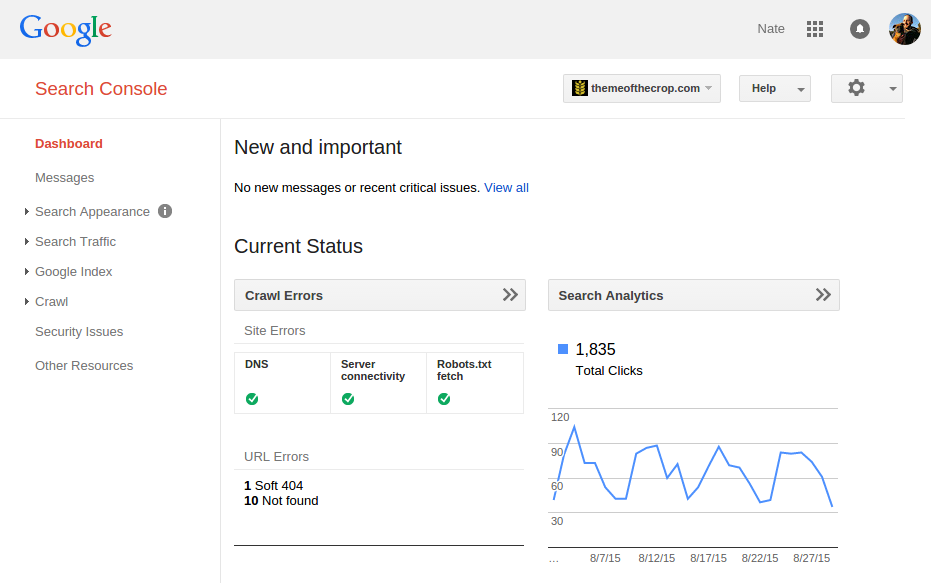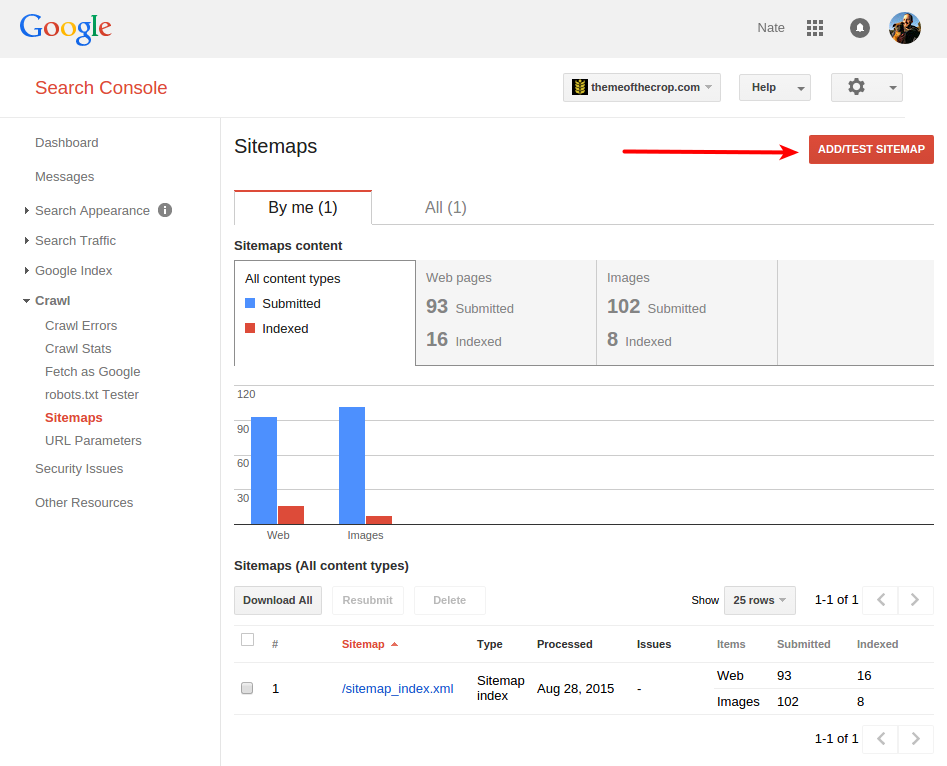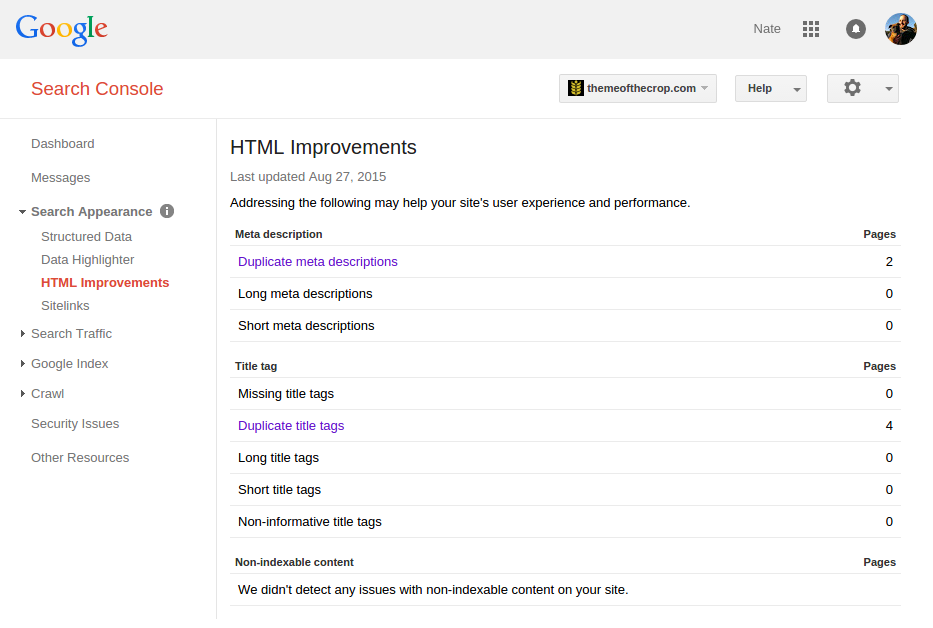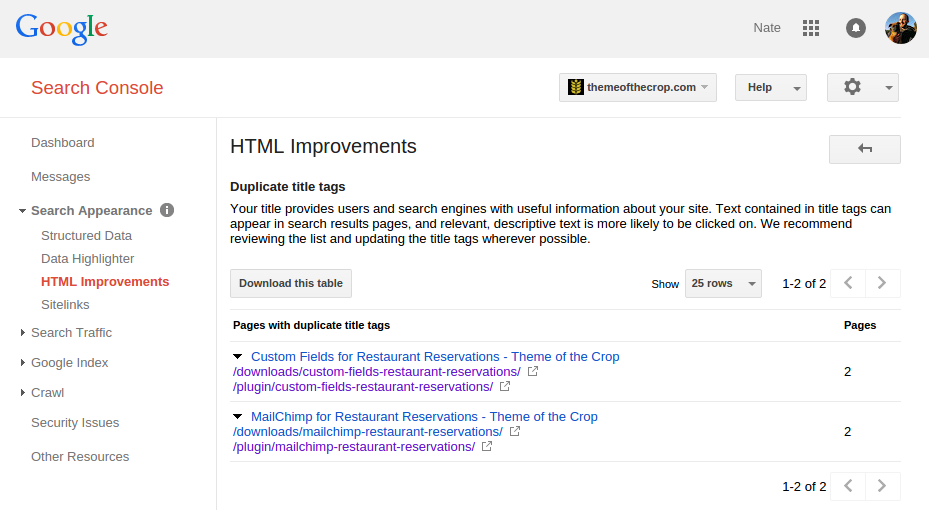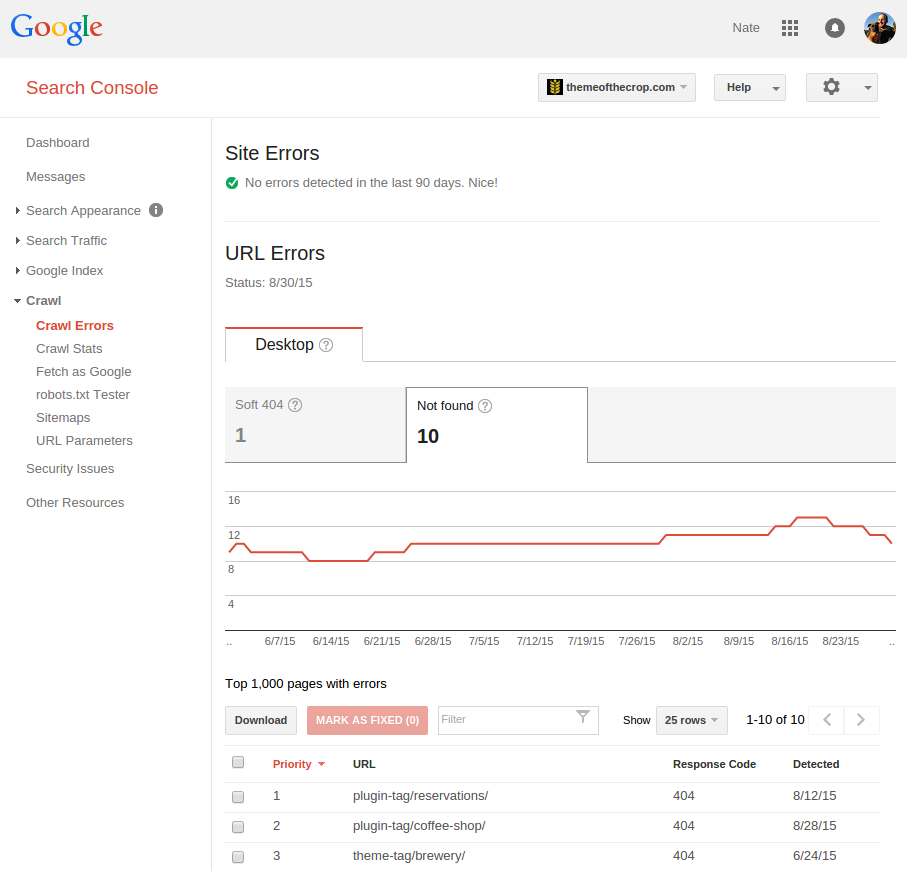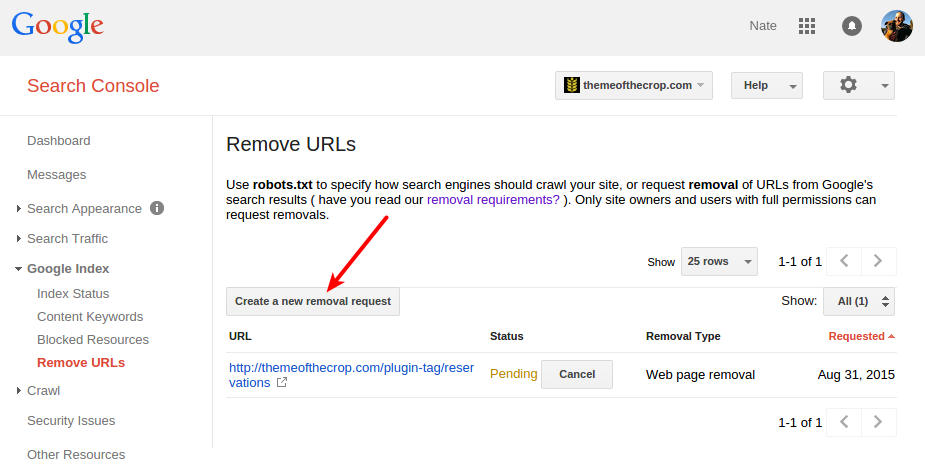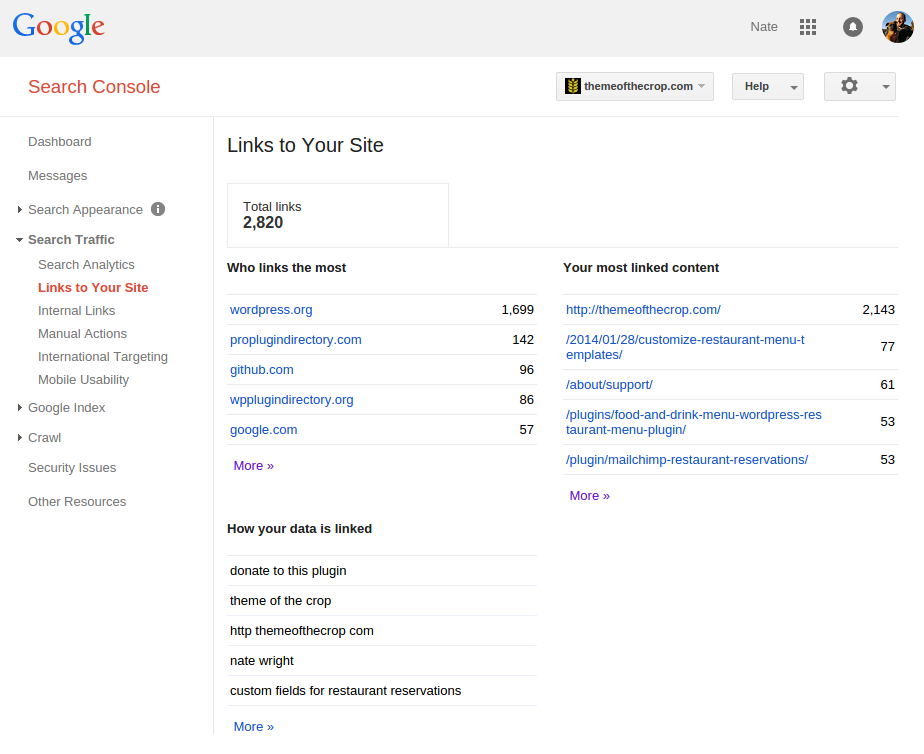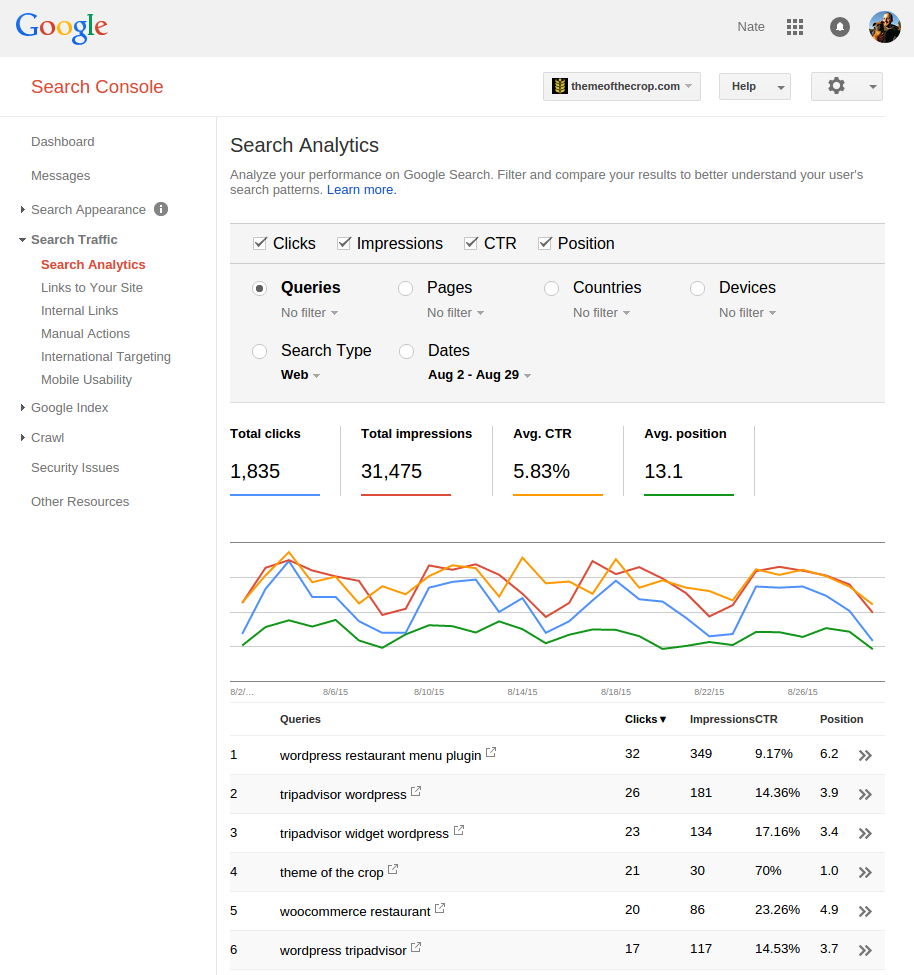Tending your SEO Garden with Google’s Search Console
Optimizing your website’s performance on search engines is a constant struggle. Restaurants clinging to survival in a competitive market can’t ignore it. In this post I’ll introduce you to one more tool in your SEO (search engine optimization) tool-belt: Google’s Search Console.
What’s the Search Console all about?
You may have heard of Google’s Webmaster Tools. Search Console is the re-branded and revamped version of its Webmaster Tools. Google re-branded because they wanted to introduce the tool to non-technical users.
That’s a good move for you, because there are some pretty important SEO tools available to you here. If you’ve been scared off in the past, I’ll try and help demystify a few of the tools which can be useful for restaurants.
But be warned: you are about to dive into the guts of SEO. You won’t need any technical expertise to make use of the tips in this post. But you’ll need a bit of patience to wade into topics like page errors, duplicate content and crawl stats.
How important is the Search Console?
The Search Console is all about tending your SEO garden. It’s great for surfacing errors or problems that might be damaging your SEO. But as long as you aren’t having any critical errors, it probably comes lower down in the priority list after content-focused SEO techniques.
If you haven’t yet, I’d recommend you read my posts on getting started with SEO by Yoast and improving your restaurant’s local SEO. But if you’ve covered those bases, the Search Console is your next step. It will help you monitor and maximize your SEO efforts.
Adding your site to Google’s Search Console
In order to add a “property” (just Google’s name for a website) to your Google Search Console dashboard, you’ll need to verify that you’re the owner. Have a quick look at the instructions from Google.
Usually you will add a small HTML file that Google provides to the root directory of your website. FTP is the most common method for doing this, but your web host can help if you have trouble with this step.
Once verified, you’ll need to give it some time for data to come in. That can take a while. But here’s what I’d do first.
Tell Google where to find your sitemap
If you’re using SEO by Yoast (and I recommend you do), it will automatically generate sitemaps. In the Search Console you can submit the sitemap and Google will regularly ping it searching for new or updated content on your site. To find your sitemap URL (the link), go to SEO > XML Sitemaps in your WordPress admin area. Click the XML Sitemap button marked below.
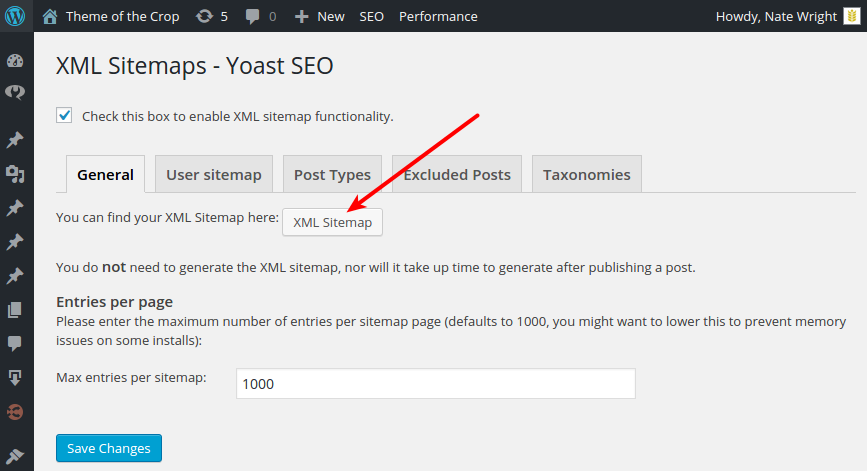
This will load the sitemap in your browser, which may look a bit confusing to you. Don’t worry, all we need is the URL. Copy the web address that appears in your browser (eg – http://yoursite.com/sitemap.xml).
Now load up your Google Search Console and open the web property representing your site. Open the Crawl > Sitemap page from the navigation menu on the left. Then click the Add/Test Sitemap button marked below.
Again, Google won’t index it right away. So you might need to wait a while and come back to this. But you’ve put things in motion.
Google now has a handy list of all the pages on your site that you want indexed. It will start crawling your site regularly to scan for updates. And in return they’ll provide you with some useful feedback on any errors or issues they encounter.
Errors? Why would I have errors?
SEO by Yoast is a terrific plugin. It will help you avoid lots of problems by giving you a clear list of things to improve for every one of your posts. But the plugin is analysing content on a post-by-post basis.
Google has a different perspective.
When crawling your site, there are a lot of things Google might detect or encounter that a plugin will struggle to detect, simply because of the distributed nature of SEO. What Google reports in its Search Console is based on your site as Google sees it. That makes a huge difference.
Google can report on problems with your theme, mismatches between the data Google holds on your site and what’s currently available, and more. Let’s look at a few.
HTML Improvements
Go ahead and open up the Search Appearance > HTML Improvements page in Google Search Console. This page will highlight issues that Google has detected with your HTML markup. The most common problem I see is duplicate content. Google hates duplicate content.
Google really hates duplicate content.
When Google decides what content to deliver for a particular search request, Google wants to be as specific as possible. If you have multiple pages on your site with identical — or nearly identical — content, Google can’t be sure which is the most appropriate.
Woops! It looks like I’ve got some duplicate content here on my site. In this case, I have a few pages that have identical titles and meta descriptions. Let’s look at the Duplicate title tags.
Oh that’s right. I use a bit of a convoluted system here at Theme of the Crop to structure my shop. As a result, I tend to get duplicate posts for each of my plugins or themes: one for a downloads entry (which I use to manage software updates) and one for plugins (which I use for presenting it in my shop). Here I’ve forgotten to exclude the download entries from Google.
(I’ll let you in on a secret: the SEO for Theme of the Crop is pretty terrible! I keep meaning to do some work on it, but stuff keeps getting in the way.)
In most cases, you won’t have a weird setup like mine. In those cases, you should just go into the content with duplicate titles and edit the titles to make them unique. You’ll also want to make sure the content is pretty unique.
In my case, I need to update my robots.txt file. But that’s a story for another day.
Discovering and fixing URL errors
Let’s take a look at the Crawl > Crawl Errors page in the Search Console. This page will tell you any errors Google encounters while crawling your site. I find the most common issue is when it expects to find a page but can’t — either because you have a bad link somewhere or because a page that was indexed in the past has been removed.
Ever done a big site overhaul where all of your links changed? That’s not always a good idea, because those old pages can remain in Google’s index for a while and can still impact your SEO.
Here’s what the Crawl Errors page looks like:
I have a few pages that Google can’t find. These look familiar. I used to use special Plugin and Theme tags to organize my content (just like Tags for your posts). I decided this was a bad idea, because I just didn’t have enough content to make those tags unique.
The tags, categories and plugin or theme indexes all had nearly identical content. What did we learn about Google and duplicate content?
Google hates duplicate content.
So I got rid of them. It looks like I forgot to tell Google, though. It’s still expecting to find those pages and coming up with a 404 Page Not Found error.
I’ll be honest with you. I’m not sure what Google does with this. I suspect Google is smart enough to eventually de-list these URLs, so they don’t appear in search results. But how long does it take them to do this. A few weeks? A few months? A few years? And when they de-list the content for search results, does it stop impacting my search rankings?
What I want to know is: have I solved my duplicate content problem?
I’m not sure. But I do know that I can tell Google directly that this content is dead, gone and never coming back.
Remove URLs to keep things focused
I can do this through the Google Index > Remove URLs page. This page is great for telling Google that it can remove a page completely from the site.
This way, I can tell Google to disregard some pages after I’ve done some SEO clean-up work. It won’t be immediate, but I can be sure that it will happen as quickly as possible, instead of relying on when Google decides to give up on a dead link.
Bonus: Having fun with the Search Console
Those are the tools I find myself using the most. There are some other bits and bobs that can help in the Search Console, so have a look around.
In this last section, I’ll show you a couple of fun things you can look at. They can be helpful for marketing strategy, but to be honest they’re interesting just for having a look.
Who links to your site?
Want to see who is linking to your site, which content they’re linking and what keywords they’re using when linking to your site? There ya go. Pretty fun to browse through.
Check out your Google search traffic
There’s also a pretty full-featured analytics page in the Search Console, so that you can see what search terms people are using to find your site. It also shows your average position, CTR and more.
All of this data can be available in your Google Analytics dashboard if you link your Google Search Console to your Analytics. But if you’re not using Google Analytics, this is a nice place to track this stuff.
Conclusion: the virtues of keeping a tidy SEO garden
Is all of this worth it? It can be. I think the most critical things to look for are the crawl errors and duplicate content. If you’ve got key pages you are battling for in certain keyword spaces, these technical components can be the extra push you need to get in front of your competitors.
And if you’ve done major site redesigns over the years, or purchased your domain name from another website, you may have accumulated a bunch of old and dead indexing errors.
Keeping your SEO garden tidy ensures that all the effort you put into building great content isn’t getting undermined by other factors.
So take a look at Google Search Console and have a go!