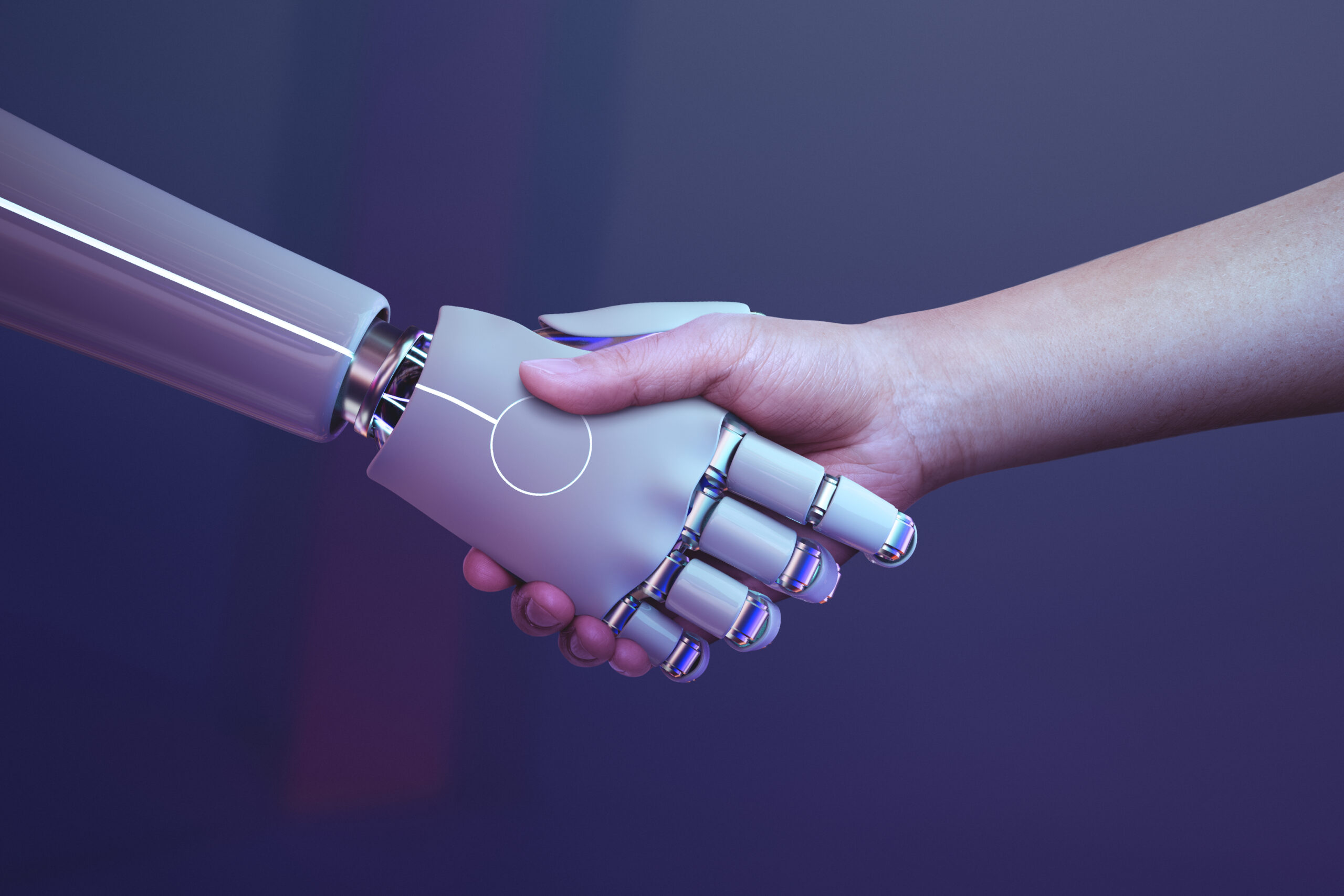Requiring Premium Helper Plugin
To comply with the WordPress.org plugin guidelines, our premium helper plugin is now required for all of our plugins, in order for the premium version to function correctly.
You can download the plugin at the following link:
FSP Premium Helper Plugin
To install and activate the plugin, follow these simple steps:
- Download the plugin above.
- Log into your WordPress website.
- Click on “Plugins”, then select “Add New” at the top of the page.
- Select the “Upload Plugin” at the top of the page.
- Locate the plugin on your computer and select it.
- Install and activate the plugin.
You will now need to keep this plugin activated in order to use the premium version.