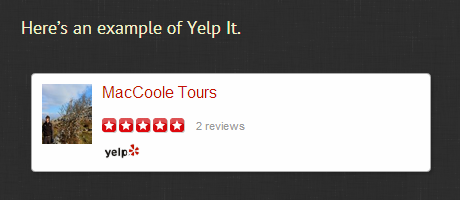Using a Yelp WordPress Plugin for Restaurants
Yelp. Love it or hate it, if you own a restaurant or café you’re going to have to learn to live with it. I took a look at all the Yelp WordPress plugins I could find. Here are my recommendations.
These plugins require you have a Yelp API key. Read the end of this post to learn how to get one.
When to use it
Should you integrate your restaurant’s Yelp listing with your own personal website? Showing your rating and reviews from a third-party site is great for establishing authority with your users. Most people will recognize the Yelp logo and will appreciate knowing how your establishment has been received. And if you link back to your profile you can help drive reviews.
If you’re just beginning to gear up your restaurant’s Yelp profile, read these useful tips. Or go all-in with this big guide to Yelp.
But if you’re a restaurant owner you know that Yelp can be as terrifying as it can be rewarding. Bad fake reviews can drive your score down. Responding to those reviews can just make you look defensive. So before you rush to add a Yelp WordPress plugin to your site, here are some things to consider:
- Does your site need to show your Yelp reviews? All of my themes come with a plugin so you can add just your best reviews. Sometimes that’s the best policy. But if you don’t have any way to show off your reviews, or if you’re eager to drive traffic back to your Yelp profile, posting the Yelp reviews themselves can be very useful.
- The Yelp profile details might not blend visually with your site. The benefit of adding the Yelp details is to have a recognizable, third-party brand behind your restaurant’s reviews. But that means it’s best to keep their design style for the widget so your visitors recognize it when they see it. If you’ve got a beautiful, highly polished site, you may already have all the credibility you need.
If you think Yelp reviews are still right for you — and they’re definitely right for some restaurants — read on to find out the best plugins to get you there.
The best Yelp WordPress plugins
Only two Yelp plugins were solid, stable and without errors.
Yelp It
Sometimes simple is the best way to go, and this plugin is just that. Once you’ve configured it with your Developer API keys, you can easily print a business profile card from any Yelp business with a shortcode. The styling is clean and mimics Yelp’s look, which will help users recognize it quickly. You’ll have to clear a couple of hurdles after installation though. There’s no documentation to help you configure it or even to let you know what the shortcode is. You’ll have to go to the author’s website for this information.
Yelp Widget Pro
This was the last plugin I tested. To be honest I was beginning to despair, but Yelp Widget Pro is exactly what I was hoping to find. After you install the plugin, you’ll find quick links to support and settings. Devin seems to be responsive with support, which is a sign of a well-maintained plugin. The plugin is straightforward. Once you’ve configured your API keys, you can use the widget to display a business listing. It’s simple and straightforward. If you want to go further, it offers shortcodes to embed in any page or post.
This plugin has a couple other useful options. You can disable all CSS output, so web developers can customize the style without loading an extra stylesheet. You can also choose the size of the business picture, choose to display the address and phone number as well, and choose how often you want to cache the details. This last one is a great addition so that your website doesn’t keep phoning back to Yelp for the details.
Don’t be fooled. Though this is called Yelp Widget Pro, it’s actually free and available from the WordPress.org repository. There is a commercial version of the plugin available for $19, which is called Yelp Widget Pro Premium. That’s a bit of a mouthful, but Devin was nice enough to let me try out a copy. It lets you display a review from Yelp and, helpfully, let’s you exclude a review with a low rating in case you get hit with a bad review. This is a great feature that none of the other plugins have.
It also comes with an extra widget, which will let you enter a search term and display a Google Map of results. Unfortunately, it’s not easy to exclude competitors, so this won’t work for multi-venue restaurants. He’s got plans to expand on the map widget in the future, so keep an eye on his blog if you want to know when that’s available.
The rest of the Yelp plugins for WordPress
Unfortunately, the rest of the Yelp WordPress plugins were broken, partially broken, outdated or no longer maintained. You shouldn’t use these unless you really know what you’re doing and are prepared in case they cause problems.
Yelp Reviews Ticker
Status: Outdated, but still working (for now)
This is a nice plugin to display a review from your Yelp profile, but it comes with a big warning. The plugin is designed for version 1.0 of the Yelp API. This has been deprecated, so at any time in the future Yelp could turn it off altogether. The plugin author has said he will probably stop updating the plugin. Plugins that are no longer developed can quickly become security risks, so you should be careful when using this plugin and be prepared to react if it goes down altogether.
However, if you’re determined to check it out, it looks like it was once a great plugin. Because the API has changed, the “ticker” function in the name no longer works. It only retrieves one review. But other than that it adopted my theme’s style well and provided a nice layout. It connects using the business’s phone number, which seemed a bit odd and didn’t work for one of the businesses I tried out.
Developers note: this plugin prints PHP Notice errors if you’re developing in debug mode (WP_DEBUG).
Yelp Bar
Status: Outdated, but still working (for now)
This is another great, simple plugin that is unfortunately no longer maintained. It was designed for Yelp’s API version 1.0 and Noel at HappyTables has said they’ll no longer be maintaining it. The last update was more than two years ago. It’s a shame because these guys really know what they’re doing. The plugin is very easy to use and puts a small bar right at the top of your page. This is a perfect mix of prominent without being intrusive, great for building trust in your establishment.
Developers note: this plugin prints PHP Notice errors if you’re developing in debug mode (WP_DEBUG). But once you connect the API they go away.
unFiltered Yelp Reviews
Status: Broken
This plugin produces errors in WordPress 3.9.1. It hasn’t been updated in nearly two years. Avoid it.
How to get an API key
In order to use any of these plugins, you’ll need to apply for an API key from Yelp. To do this, login to your Yelp account and then visit the Yelp for Developers page. The application was quick and painless for me. Once you’ve got developer access, be sure to request keys for version 2 of the API. You’ll need these for most of the plugins.
Haven’t yet taken control of your business on Yelp? Go ahead and claim your business.
So there you have it. There aren’t a lot of options in the market right now for Yelp plugins. But with Yelp Widget Pro you should have everything you need to easily connect your Yelp profile with your website. The main feature that’s missing for restaurants is a good way to handle multiple venues.
What do you think? Should I add integrated support for a Yelp plugin to my WordPress themes for restaurants? Let me know.